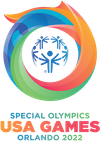Keep data across your sheets in sync with DataMesh
Eliminate manual work with DataMesh to keep your sheets and reports in sync — without manual copying and pasting or complex formulas.
Contact our team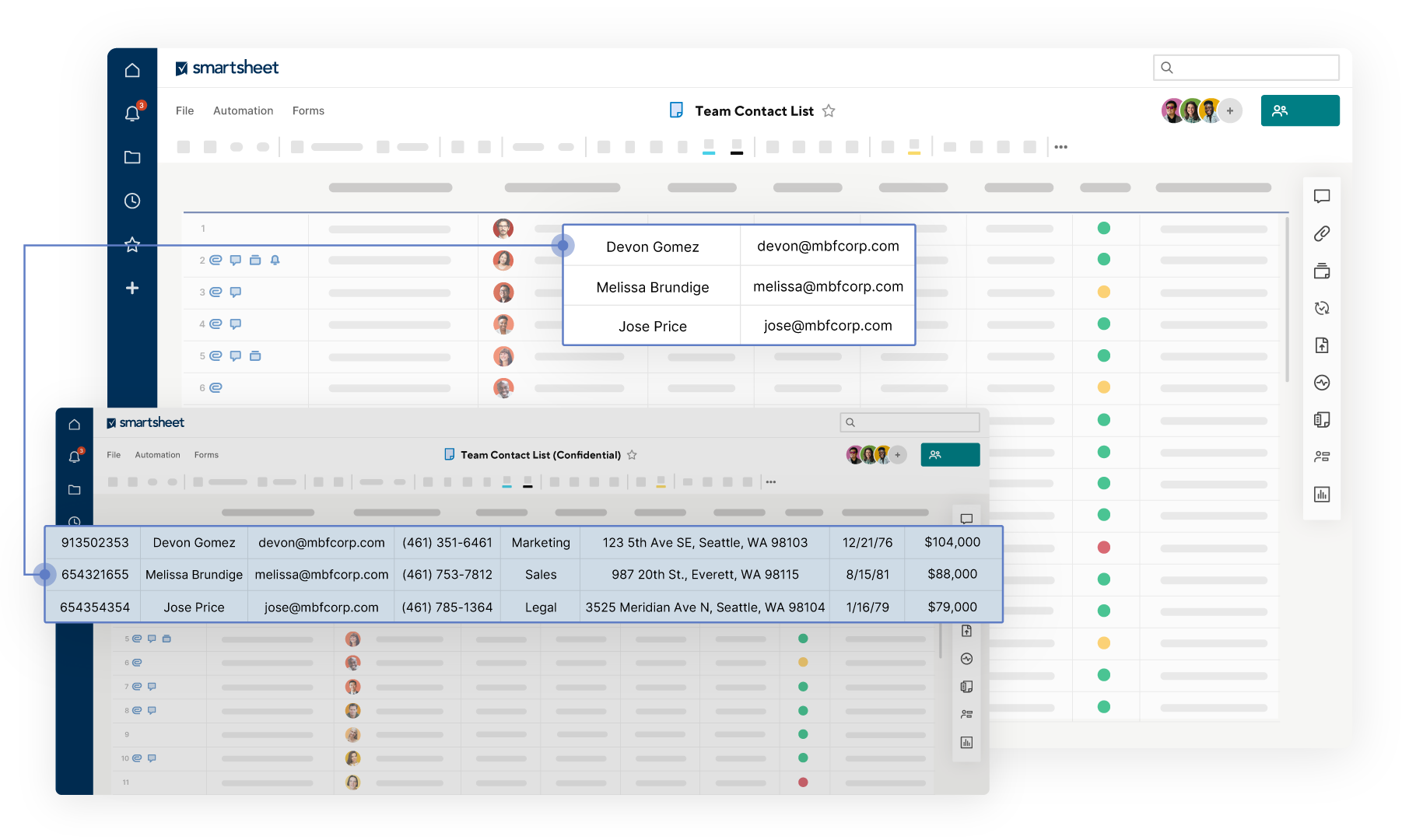
Customer stories


Frequently Asked Questions
DataMesh allows you to sync data between sheets and reports within Smartsheet to keep different elements in Smartsheet in sync with less manual duplication. You can designate a sheet or row report as a “source” and push rows and columns of information from this source to one or many sheet “targets” throughout Smartsheet.
Data Shuttle is a tool that can be used to import or export CSV or XLSX files from external systems into Smartsheet. DataMesh can similarly sync data between two locations but instead of connecting between an external dataset and Smartsheet (the purpose of Data Shuttle), it can be used to merge and sync data between two different sources (such as a sheet) within Smartsheet.
Formulas like VLOOKUP and INDEX/MATCH work similarly but with the differences that DataMesh does not require the building of formulas, can be used to add new rows to your sheet, and can sync more complex cell information, such as hyperlinks and images in a cell.
DataMesh is recommended when you would like to link common datasets between sheets.
Yes, DataMesh is a paid premium offering. It is included in Smartsheet Advance. For information about pricing, please contact our team.
If DataMesh is available on your account, you can access it by logging in at datamesh.smartsheet.com (or datamesh.smartsheet.eu for the Commercial EU environment). System Administrators may further restrict access to DataMesh and other premium apps in the User Admin Center.
DataMesh is available in the Commercial Smartsheet and Smartsheet Regions EU instance. It is not currently available in Smartsheet Gov. Check out our comparison articles to learn more about differences between Commercial Smartsheet and Smartsheet Gov or Smartsheet Regions.
You can learn more about DataMesh in our Help Center Learning Track.